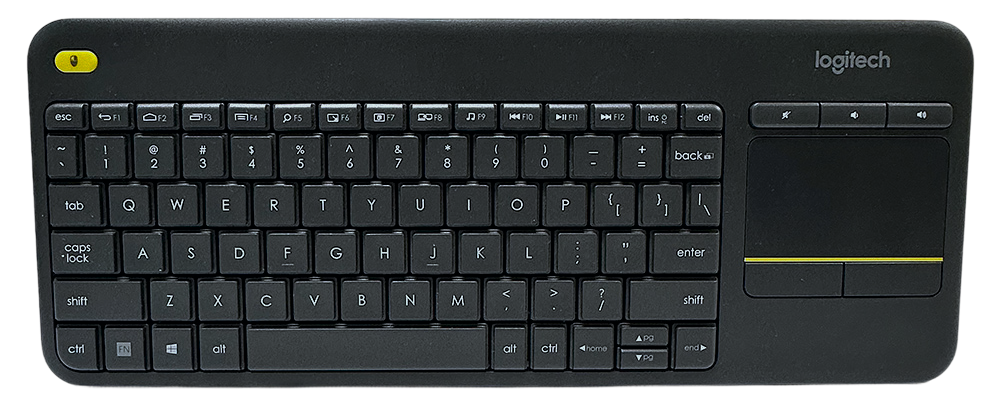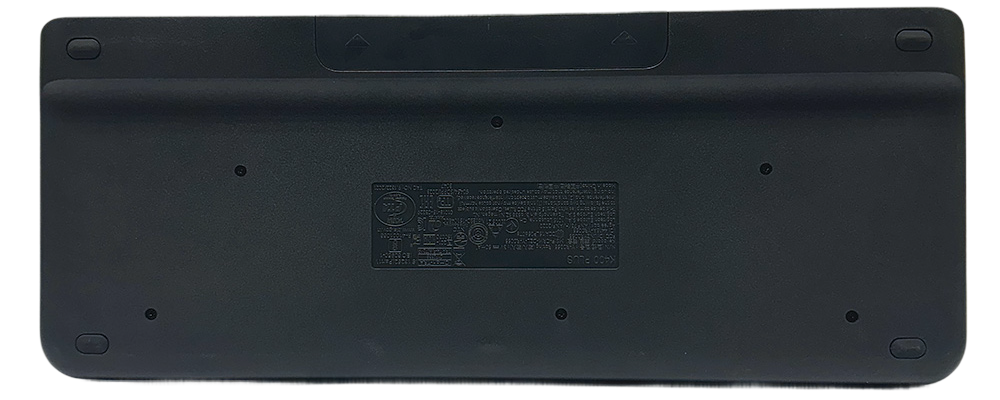Product Highlights
- Integrated touchpad mouse blends typing and intuitive navigation into one sleek device for easy browsing or streaming from the couch.
- Cordless multimedia keyboard design with 2.4 GHz wireless technology delivers reliable connection up to 33 feet, perfect for big-screen setups.
- Dedicated media hot keys make controlling volume, muting, and playback instant and effortless, right at your fingertips.
- Ultra-slim, lightweight build in classic black enhances portability without sacrificing keyboard comfort for extended sessions.
- Impressive battery life up to 18 months from two included AA batteries, so you’re rarely interrupted.
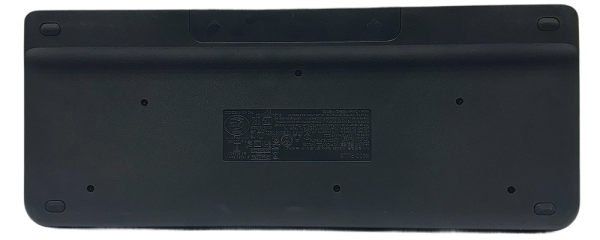
How to Use It Every Day
- Effortlessly control a living room PC or smart TV from the couch for streaming, browsing, or gaming nights.
- Streamline video calls and remote work setups by switching between typing and navigating with the integrated touchpad.
- Give slick presentations by managing slides or videos from across the room in office or classroom settings.
- Turn a small desk space into a multimedia hub—manage playlists, movies, or web searches without extra equipment.
- Replace multiple devices in shared workspaces, from conference rooms to hot-desking spots, boosting flexibility and cleanliness.
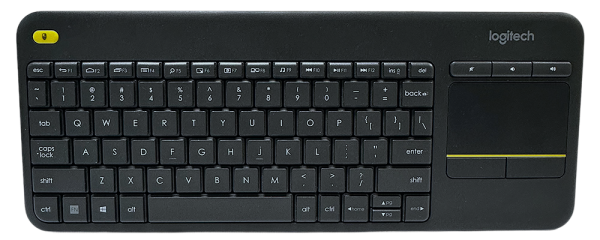
What Sets It Apart
The Logitech K400 Wireless Keyboard stands out for its all-in-one approach—integrating a full-size keyboard with a responsive touchpad mouse to save space and simplify your setup. The robust wireless connection supports stable use up to 33 feet away, making it ideal for presentations, smart TVs, and remote PC control. Its lightweight, slim profile is easy to move between rooms or desks, with dedicated media hot keys for instant access to volume and playback controls. Compared to typical keyboards, its extended battery life keeps things running with less downtime, while compatibility with Windows, Android, and Chrome OS ensures broad flexibility whether you’re working, streaming, or sharing content. This is a practical solution that adapts to both home and business needs seamlessly.
Why You’ll Love This Keyboard
- Handles keyboard and touchpad mouse needs together, letting you control your PC or smart TV without juggling separate gadgets.
- Say goodbye to cable clutter thanks to the truly cordless design, making home or office spaces neat and versatile.
- Dedicated hot keys streamline volume and playback, solving the fuss of hunting for remote functions during media sessions.
- Long battery life minimizes interruptions, so you can keep working or relaxing without constantly changing batteries.
Frequently Asked Questions
Yes, it is compatible with many smart TVs that support USB keyboards, but always check your TV’s specs first.
The wireless range is up to 33 feet, so you can control your computer or TV from across the room.
Setup is simple—just plug the included USB receiver into your device and it’s ready to use.
The keyboard uses two AA batteries (included), with battery life up to 18 months under typical use.
Yes, the Logitech K400 is available at stores like Walmart, as well as other online and physical retailers.
The Logitech K400 Wireless Keyboard redefines convenience, blending a full keyboard and touchpad mouse into one sleek, wireless package. Its dependable connection, dedicated media keys, and remarkable battery life make it an ideal fit for both work and play, whether you’re in the office, living room, or classroom. If you’re searching for a practical solution for seamless device control, this keyboard is ready to become your go-to—don’t wait, make it your next favorite tool today.
Technical Specifications
- Wireless Technology: 2.4 GHz Logitech Unifying receiver
- Wireless Range: up to 33 ft
- Battery Life: up to 18 months
- Battery Type: 2 x AA batteries (included)
- Color: Black
- Weight: 0.86 lb
- Dimensions: 13.95″ (W) x 5.51″ (H) x 0.93″ (D)
- Touchpad Size: 2.99″ (H) x 1.85″ (W)
- Supported Operating Systems: Windows 7, Windows 8, Windows 10 or later; Android 5.0 or later; Chrome OS
- Dedicated Media Keys: Mute, Volume Up, Volume Down
- Keyboard Layout: Full QWERTY
- Connection Type: USB unifying receiver
- Plug-and-Play Setup: Yes
- Power On/Off Switch: Yes
- Indicator Lights: Battery status